LAANC on Mobile
| Feature availability | | | | | |
|---|
Low Altitude Authorization and Notification Capability (LAANC) is an FAA program that allows unmanned aerial vehicles (UAVs) to access restricted airspace in a more automated manner.
AirData’s LAANC authorization module is integrated with Airbus UTM, a service provided by Acubed, the technology and innovation arm of Airbus. Airbus is an FAA-approved UAS Service Supplier (USS) for LAANC.
Part 107-certified and Recreational (Sec. 44809) pilots can apply for access to controlled airspace at or below 400 feet.
If you have additional questions about LAANC, please visit our LAANC FAQ at: LAANC FAQ
AirData currently allows Enterprise customers the ability to apply for LAANC approval in three ways:
- The Mission Planning module;
- The Standalone LAANC Approval module;
- The AirData UAV mobile application.
Please see the following steps for LAANC approval on mobile.
Note: The below screenshots are taken on Android. The same steps are applicable to AirData UAV on iOS.
1. Tap the AIRSPACE tab
You can select a location for LAANC authorization on the AIRSPACE tab. Locations that are applicable for LAANC authorization will read "Click here to start a new LAANC request".
Click the link to start a new LAANC request.
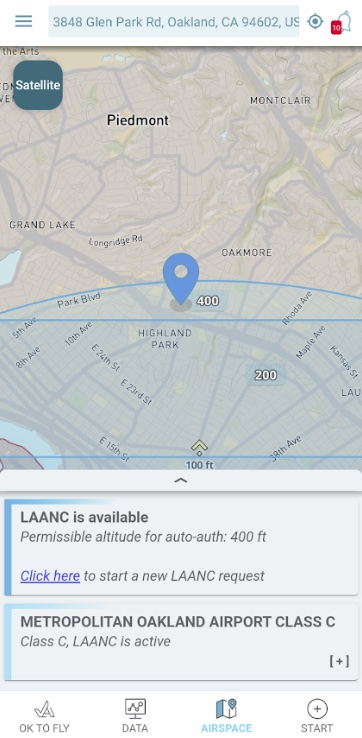
2. Input the LAANC Type and the required fields
You will then be prompted to choose the type of LAANC authorization: Recreational (Section Section 44809) or Commercial (Part 107), and will need to input the Date, Time, and Duration of your planned flight. The app will then ask the planned Max Height of your flight.
Tap "Finish and proceed to Airbus" to continue your LAANC request on the Airbus UTM website.
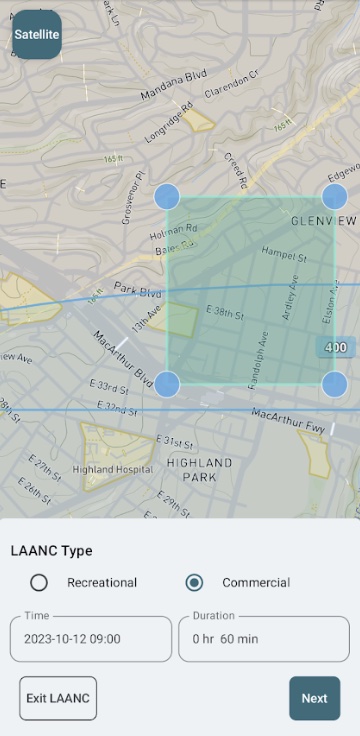
3. Review LAANC Info on Airbus UTM
On the Airbus UTM website, you will need to verify your LAANC request info. Check to make sure that the mission and pilot parameters are correct before hitting "Save".
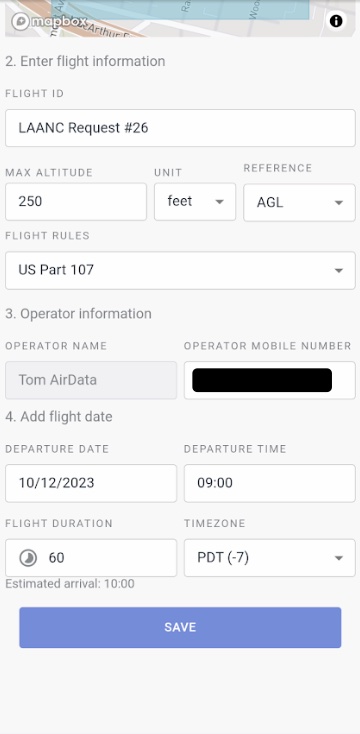
Note: First-time visitors to the Airbus UTM website will need to create an Airbus UTM account. Please see our help article: Applying for LAANC Authorization in AirData for more information.
4. Airbus UTM: Request Authorization
Automatic Authorization
If your flight is eligible for LAANC Automatic Approved Authorization, you should see a green "Passed" label and checkmark. Check "I agree to the FAA privacy policy and Airbus UTM privacy policy" and hit "REQUEST AUTHORIZATION".
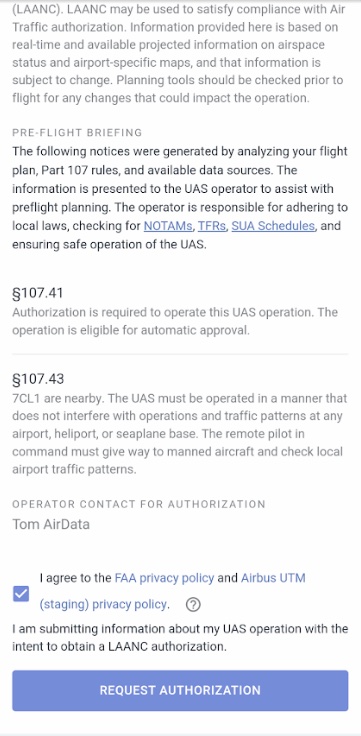
You should be taken to a page with an authorization code and a link back to AirData.
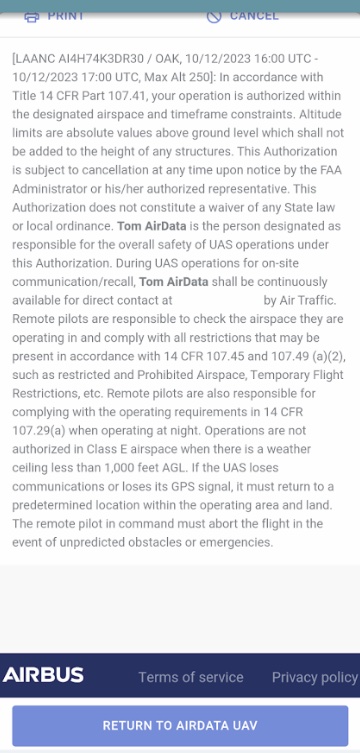
Further Coordination
If it is determined that your flight requires Further Coordination, you will be presented with text explaining why this is the case, as well as a button that reads "REQUEST FURTHER COORDINATION". Press this button.
You will be asked to provide a written justification for FAA review. Fill this out and check your agreement to the FAA and Airbus’s privacy policy. Then, press the blue Request Authorization button.
You should be taken to a page with multiple authorization codes and a link back to AirData. You should also see a message that reads: "Authorization is pending with the ATC. Please do not contact the ATC by phone as this may result in your request being rejected."
For additional information on Further Coordination requests, please see our help article: Applying for LAANC Authorization in AirData.
5. DATA Tab - Recent LAANC
In AirData UAV, you can view your LAANC authorizations by tapping DATA - Recent LAANC.
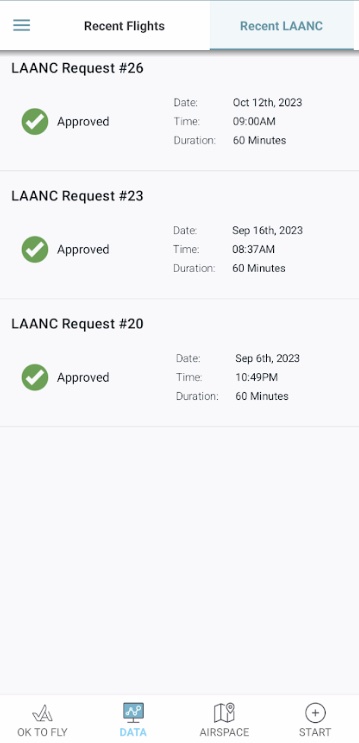
This same information will also be displayed in your AirData web app. To see this, navigate to PLAN -> LAANC -> Upcoming Requests.
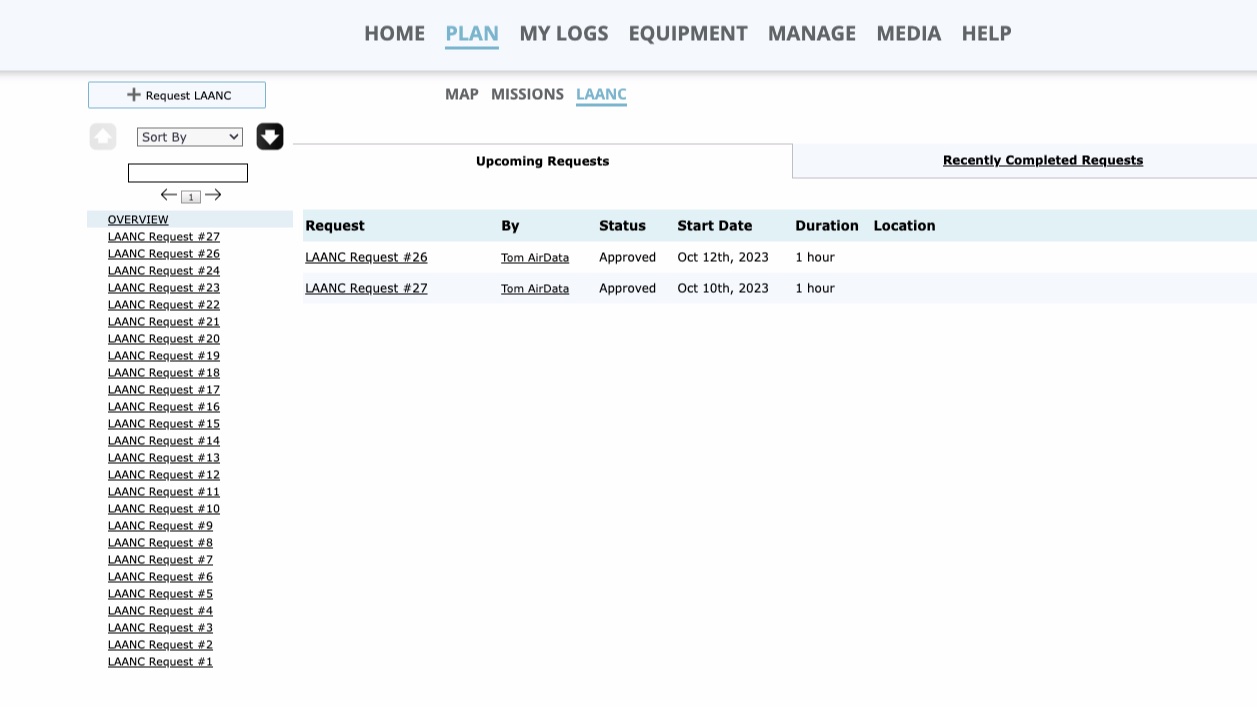
| Comment Section | Sort by:
|










Please login to add a comment