DJI RC Plus
| Feature availability | | | | | |
|---|
This help article outlines the steps for automatically uploading flight logs from the DJI RC Plus to your AirData account.
As a general overview: When you complete a flight, the DJI flight app generates a log and stores it on the RC Plus. When installed on the RC Plus, the AirData UAV mobile app can automatically upload the flight(s) to your AirData account.
Installing the AirData UAV app
- On the RC Plus, click the Settings application:
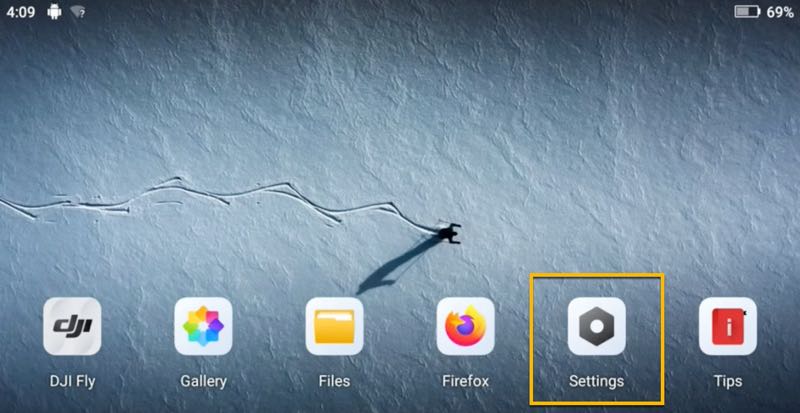
- Under the "Apps" section in Settings, you will need to allow for the installation of unknown apps. It will look similar to this image:
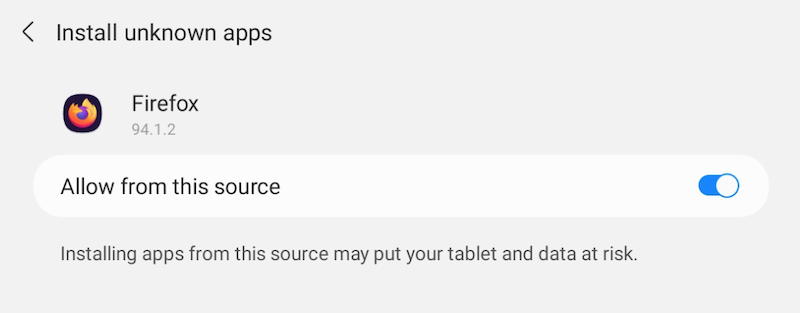
- Next, open Firefox:
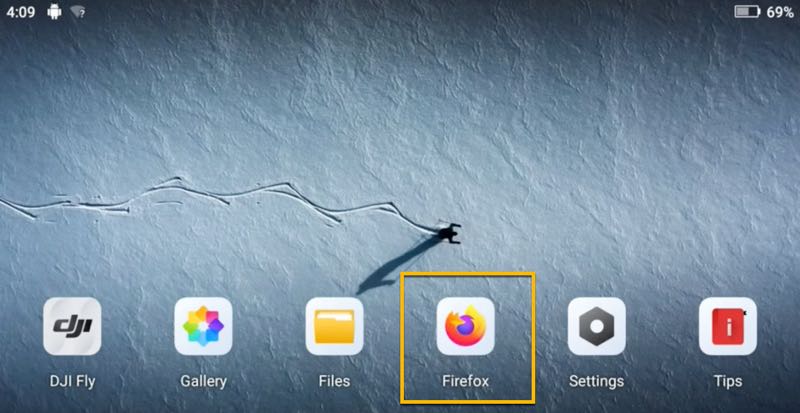
- Go to https://airdata.com/ad and tap on "Download AirData" (version number may be different):
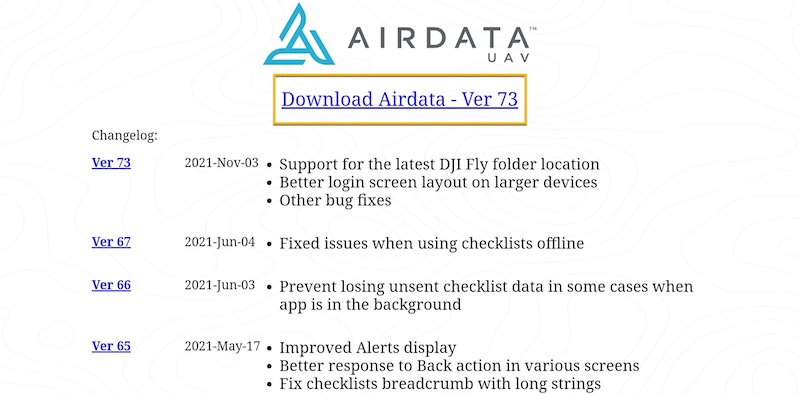
- Click on the recently downloaded .apk file to install the AirData app. In the package installer, click 'INSTALL':
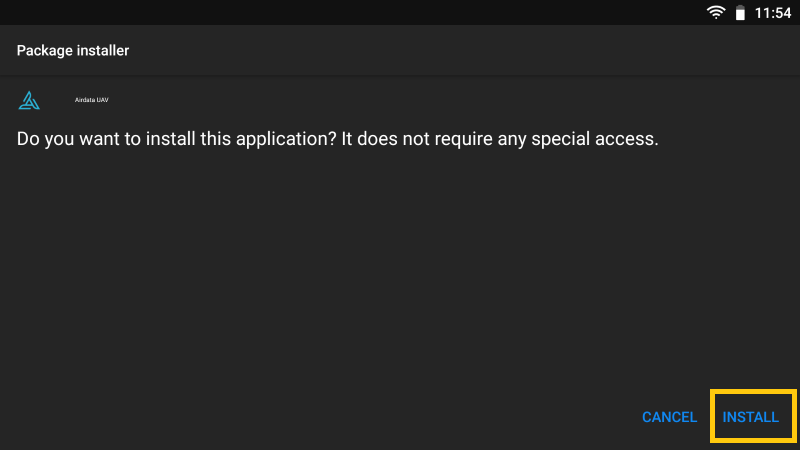
- Once the app is installed, click 'OPEN':
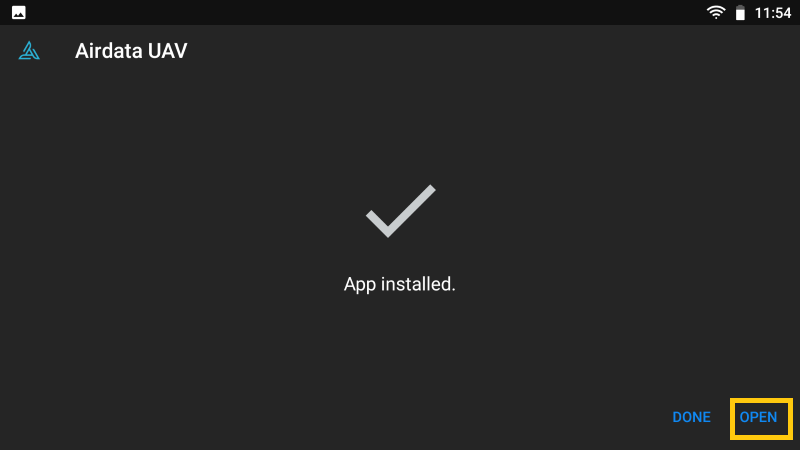
- In the pop-up, please allow the Aidata app to access this device location:
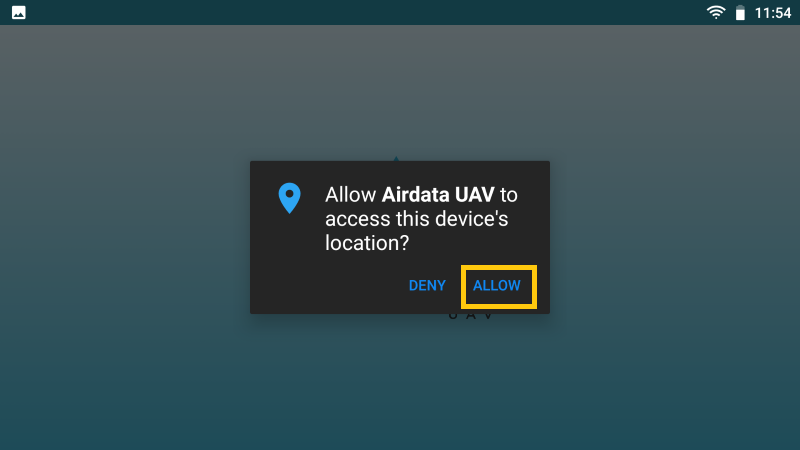
Logging in to the AirData app
Open the newly installed AirData UAV app and enter the credentials used on the web portal to log in.
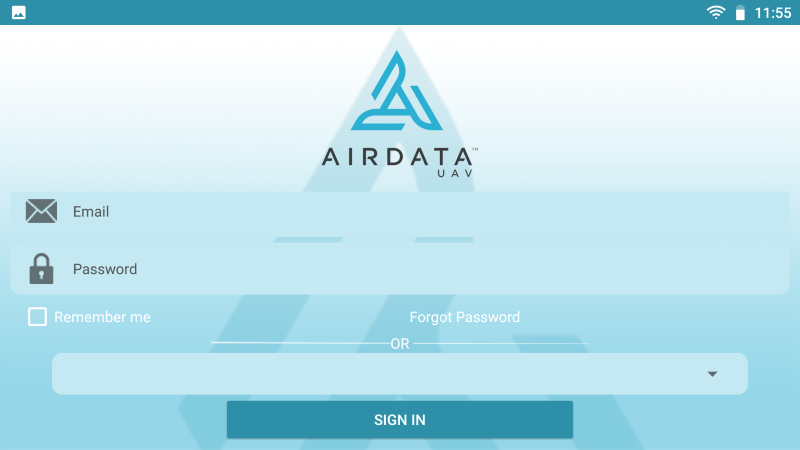
IMPORTANT: The pilot that is logged into the AirData app when flights are conducted will become the Pilot-in-Command on AirData for these flights. If multiple pilots use the same phone/tablet, it's imperative that each pilot logs into the AirData app with their credentials before they fly, and log out when done flying.
Once inside the app, tap on the three lines in the top left-hand corner. Note that you have the option to immediately sync your flights by tapping on "Sync Now." Tap on "Settings" to configure your sync parameters.
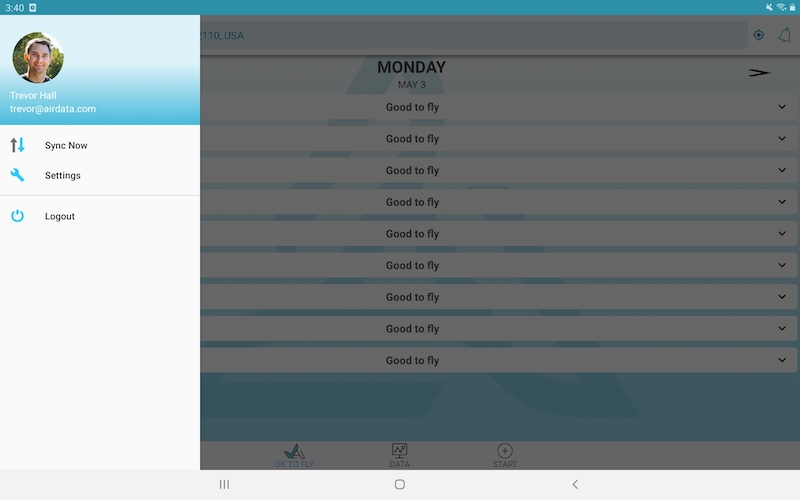
Once inside the settings, proceed to choose the configuration that best suits your needs — enabling "Auto Sync" is recommended.
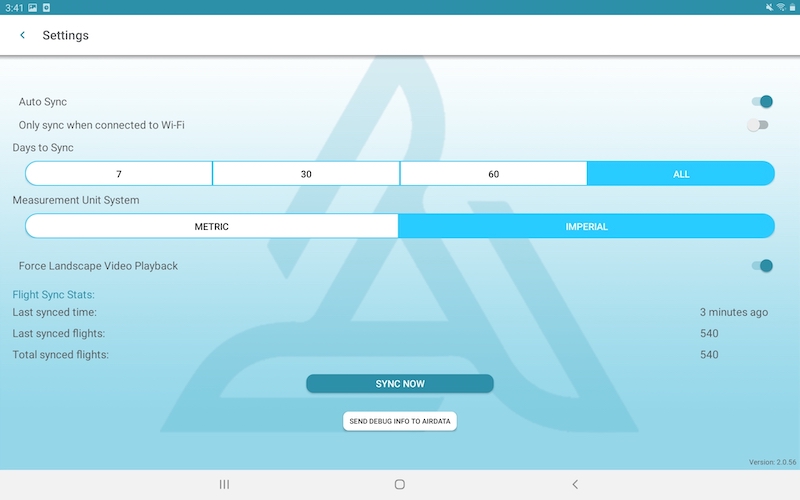
Please refer to this video for a more in-depth walkthrough on uploading your flight logs with the AirData UAV Android app.
FAQ
Question Answer 
Can I log into the app if I don't have an internet connection?
After logging in to the app for the first time (with reception), you can log in to the app with or without reception in the future.

What if I am not connected to the internet? Will my flights sync?
Any flights conducted while offline will upload to your AirData account as soon as your device obtains an internet connection.

Will the app remember the login credentials for multiple pilots?
Yes! Each pilot that enables "Remember me" when logging in will be listed in the "Saved Logins" dropdown for quick access.

I have two Android devices. Do I need to install the AirData UAV app on both?
Yes, you need to install the app on each device you fly with, as the log files are stored on the phone/tablet.

My team has multiple pilots. In addition to logging in and out of the AirData UAV app, does each pilot need to log in and out of the DJI flight app before and after they fly?
It is not necessary for the pilots to log in and out of the DJI flight apps, unless they want to keep track of flights on their DJI account. AirData assigns the flight(s) to whichever pilot is logged in to the AirData UAV app (not the DJI flight app) when the flights are conducted.
| Comment Section | Sort by:
|










Please login to add a comment
There are multiple ways to transfer flights to different users. This can be done if both users are on the same Enterprise account, or if they are on separate accounts.
Sending Flights to a Separate Account:
AirData allows one user to send flights to another user's account. Flights sent to another account will remain on their original account. In other words, any sent flights will exist on both accounts.
Please see our help article on "Sending flights to another AirData account": app.airdata.com
Transferring Flights Between Pilots on the Same Account:
If you are an Admin on an AirData Enterprise account, you can change the pilot a flight is assigned to.
Please see our help article on "Changing the Pilot-in-Command": app.airdata.com
If you have any further questions, please send us an email at support@airdata.com and we'd be happy to provide further assistance.
Thank you.
Best regards,
Tom
AirData Support