App comparison: HD Sync vs. AirData UAV
| Feature availability | | | | | |
|---|
 For iOS
For iOS
Customers often ask what the difference is between the HD Sync app and the AirData UAV app. Let's cover the similarities, differences, and which is the right one for you to download.
HD Sync app (old)
We released HD Sync a few years ago with one single purpose - to sync flight logs from DJI's servers with your AirData account. Here is how the process works:
- After flying, sync your flights with DJI's servers from within the DJI flight app (GO, GO 4, Pilot, Fly).
- Open HD Sync, and sync the flights from DJI's servers with your AirData account.
HD Sync still works to synchronize your flights, but we have a newer process, called Direct DJI Sync, which is quicker - effectively eliminating the need for you to download HD Sync.
Direct DJI Sync (replaces HD Sync)
With Direct DJI Sync, simply add your DJI login credentials to your AirData account, which allows AirData to automatically retrieve your flights from DJI's servers. To be clear, you still need to first sync your flights with DJI's servers when using Direct DJI Sync, but there is no need to manually force the synchronization to occur between AirData and DJI's servers, as is the case when using HD Sync.
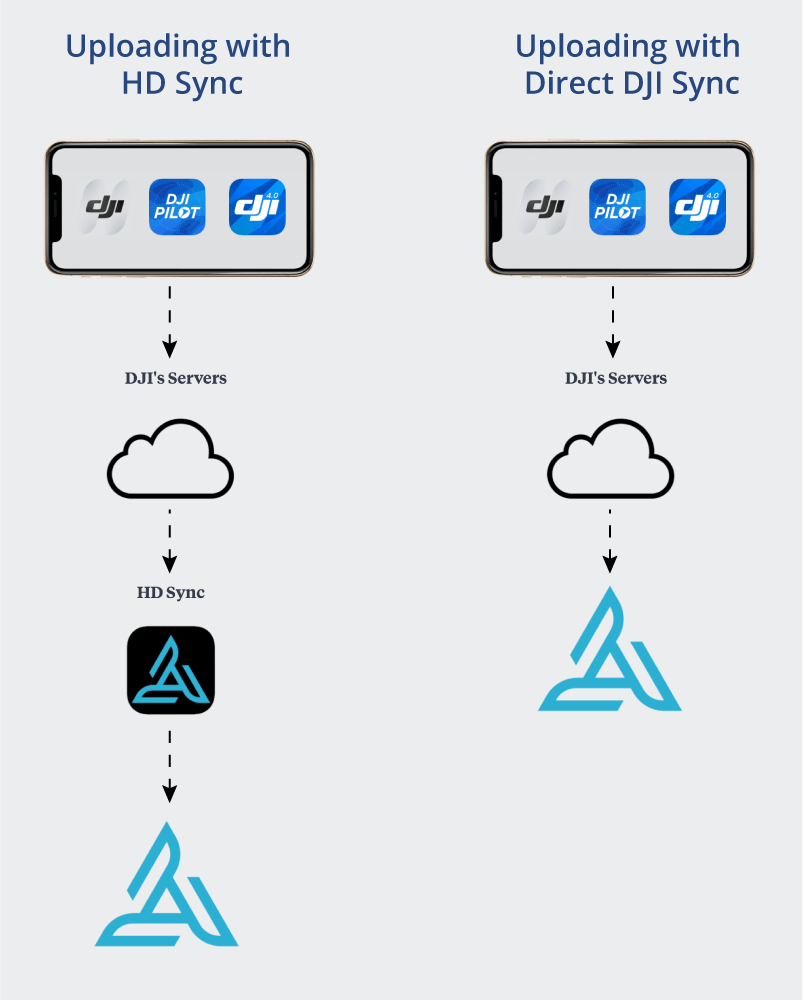
In summary, we encourage you to use Direct DJI Sync instead of the older HD Sync app when it is necessary to sync your DJI flights with DJI's servers, as is the case when using an iOS device. Due to security measures taken by Apple, flights must first go to DJI's servers (from your iOS device) before AirData can retrieve them. When using an Android device, our new AirData app can automatically send your flights from the device to your AirData account, eliminating the need to sync your flights with DJI's servers.
AirData UAV app (new)
Further to the previous paragraph, our new AirData UAV app will send the flights from your device to your AirData account. Using the AirData UAV app is the most efficient method of uploading your DJI flight logs when using an Android device, including the CrystalSky and Smart Controller.
The AirData UAV app is available to download on Android and iOS devices. However, the iOS AirData UAV app will not upload your DJI flights to your AirData account. When using an iOS device, please use the above referenced Direct DJI Sync method.
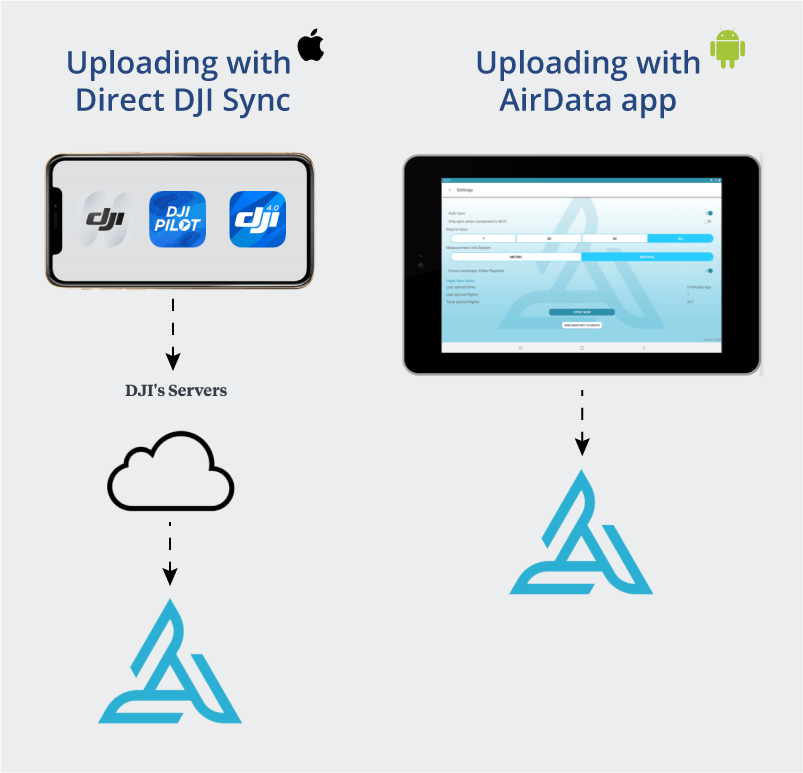
Additionally, our new AirData UAV app comes packed with other great features, such as:
- OK TO FLY (weather)
- Pre and post-flight checklists
- Live Streaming
- Flight data
Which app should you download?
As outlined above, the HD Sync app and AirData UAV app serve different purposes. In short, the HD Sync app has since been replaced by Direct DJI Sync, eliminating the need for you to download HD Sync. However, if you are currently using HD Sync to synchronize your DJI flights, please set up Direct DJI Sync before you uninstall the app.
We strongly recommend downloading the AirData UAV mobile app. Not only can it automatically synchronize your flights when using an Android device, but its plethora of features will help you become a better, safer drone pilot.
Download the AirData UAV mobile app here.
Here is a video for setting up the sync parameters within the AirData UAV app.
FAQ
Q: I use an iPhone with DJI GO 4. What is the best way to upload flight logs to AirData?
A: When using an iOS device (iPhone, iPad) with a DJI flight app (GO, GO 4, Pilot, Fly), use Direct DJI Sync to automatically upload flights to AirData.
Q: I use a Smart Controller with DJI Pilot. What is the best way to upload flight logs to AirData?
A: When using an Android device (including the Smart Controller and CrystalSky) with a DJI flight app (GO, GO 4, Pilot, Fly), use the AirData UAV app to automatically upload flight logs to AirData.
Q: What if I switch between using an Android device and an iOS device?
A: Direct DJI Sync requires you to manually sync the flight records with DJI's servers after you fly, which is a big reason we recommend using the AirDat UAV mobile app when using an Android device, as there is no need to synchronize your flight records in the DJI flight app. That said, Direct DJI Sync works to sync flights from your Android device as well, meaning that you have two options for uploading your flights to AirData. The first option would be to use Direct DJI Sync when using your iOS device and the AirData UAV app when using your Android device, and the second option would be to use Direct DJI Sync for your iOS and Android flights.
Q: I have been using HD Sync - can I uninstall it?
A: If you use an iOS device, be sure to set up Direct DJI Sync before you uninstall HD Sync. If you use an Android device, please download the AirDat UAV app before you uninstall HD Sync.
| Comment Section | Sort by:
|










Please login to add a comment